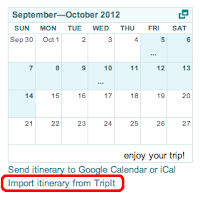You can find out what browser you're using, and get more info about upgrading or changing web browsers at whatbrowser.org.
We're working on some big improvements to Planapple, to make it faster, better, and easier than ever. And those changes just won't be possible on the older versions of IE. So it's time we have to say goodbye to IE8 and IE9.
Are you running Windows XP?
If you're still using Windows XP, you probably know that Microsoft discontinued support for it earlier this year, and it's not possible for you to get IE10 or IE11. But don't worry: both Firefox and Chrome run on XP, and they work great with Planapple. Visit whatbrowser.org for links to install them.You'll definitely need to have all of the Microsoft XP updates installed—including Windows XP Service Pack 3.
Change can be good
We know not everyone likes change. And if you're affected by this, we apologize for the inconvenience. Planapple has actually held out longer than most: Google Apps dropped support for IE8 two years ago and IE9 last year. And even Microsoft doesn't support IE8 with the latest versions of Office.Here's the silver lining: if you're still running IE8 or IE9, you'll find that a lot of web sites (including Planapple) run much faster after you switch to a newer web browser.