When you return from an awesome trip, friends, family and co-workers often want to hear all about it. Where did you stay? What did you do? Many times, they are thinking about planning their own trip to the same place and would love to know what you'd recommend.
Mentioning a few highlights in conversation leaves out a lot of details, and writing an email can be a pain. But if you're using Planapple, sharing your favorites from a recent trip just got a whole lot easier with our new Public Favorites feature.
Thursday, October 27, 2011
Sunday, October 16, 2011
Easier, cleaner entry details
We've noticed (OK, several of you have pointed out) that our "entry details page" could be somewhat annoying. Sure, there were places to enter just about anything you wanted to keep track of for an entry: its address, phone number, contact email, cost, etc. But a lot of the time all that detail just doesn't matter. And worse, showing all those (often unused) pieces of info meant you constantly had to scroll down to get to the good stuff -- the link to the entry's web site, comments from your tripmates, etc.
We recently rolled out a new design for the entry details page that we hope makes this much easier. Now all those details are kept in a details pod at the top right, and we hide the ones you aren't using. Just expand the details pod ("Edit Details") to see and edit everything.
We've also moved the link to the entry's web site up to the top, just under the title, where many of you told us you were expecting to find it. And we've added an overview of votes and comments up near the title, too.
We recently rolled out a new design for the entry details page that we hope makes this much easier. Now all those details are kept in a details pod at the top right, and we hide the ones you aren't using. Just expand the details pod ("Edit Details") to see and edit everything.
We've also moved the link to the entry's web site up to the top, just under the title, where many of you told us you were expecting to find it. And we've added an overview of votes and comments up near the title, too.
The new entry details page and the expanded details pod
Thursday, October 13, 2011
Add notes and paste web stuff into your trip
When first getting started on Planapple, we mainly used it to keep track of our travel related bookmarks from the web. With the Planapple bookmarking tool, we saved B&B web sites, reviews from Trip Advisor or Yelp, NY Times articles, or even flight searches and online itineraries.
As time went on we realized that we also needed to add simple notes or lists of things to remember ("don't forget to buy a gift for Mom's birthday"). Other times we wanted to copy and paste just a snippet of text from a web page or an email (often directions or check-in information).
Today, we've added a new feature to Planapple that lets you add free-form notes to your trip. They show up just like entries you added by bookmarking or emailing save@planapple.com, and you can stick these notes in categories, add comments to discuss with other travelers, even drop them in your itinerary. You can also use simple text formatting like bullet points, numbered lists, or bold and italic for emphasis. And if you copy and paste something from a web page (such as a table of flight information), much of the formatting should be preserved.
At the bottom of any list of entries, click "Add Entry" to try it out and let us know what you think!
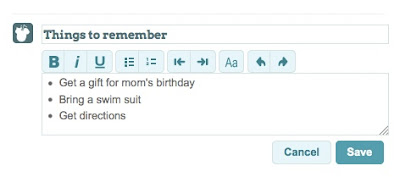
As time went on we realized that we also needed to add simple notes or lists of things to remember ("don't forget to buy a gift for Mom's birthday"). Other times we wanted to copy and paste just a snippet of text from a web page or an email (often directions or check-in information).
Today, we've added a new feature to Planapple that lets you add free-form notes to your trip. They show up just like entries you added by bookmarking or emailing save@planapple.com, and you can stick these notes in categories, add comments to discuss with other travelers, even drop them in your itinerary. You can also use simple text formatting like bullet points, numbered lists, or bold and italic for emphasis. And if you copy and paste something from a web page (such as a table of flight information), much of the formatting should be preserved.
At the bottom of any list of entries, click "Add Entry" to try it out and let us know what you think!
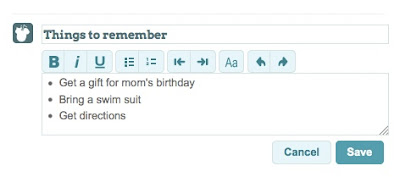
Tuesday, October 11, 2011
Hello World!
Hey there and welcome to the inaugural entry of the Planapple company blog! Over the last several months we've been hard at work designing and building a better tool to help ourselves (and people like us) organize travel plans. After a few round-trips to the drawing board, we think we've got something that's actually pretty handy, and are excited to start sharing it with other folks on the web.
Planapple: What is it?
Planapple helps you organize all your travel stuff in one place, talk about it with family and friends, and take it with you on the road.
If you're like us, planning for a trip often involves a bit of web research, a lot of emails, a few dates on the calendar, and a lot of ideas that might be interesting to check out once you're there. Keeping track of all of this stuff can be a pain. In the past everything was spread across email threads, browser bookmarks, calendars, notebooks and even voice mail. For larger trips we might actually print everything out on paper and assemble it into a 'travel binder' that we could take with us on the road.
Planapple provides a single place on the web to store all of this stuff, organize it (as much as you want), and discuss it with other travelers on your trip. Think of it like a virtual bulletin board/notebook for your trip. You can forward in emails to it, save bookmarks to it, and copy and paste text and notes from any web page, all while posting updates, questions and comments to everyone you're traveling with.
Stay Tuned, There's More To Come!
While we think the version of Planapple available now is pretty useful, we're just getting started. We've got a slew of ideas and features in the hopper that we're excited to roll out over the course of the year. Stayed tuned and check back to this blog often to see what's new, as well as to find tips and tricks for using the product.
And, most importantly, we'd love to hear your feedback and ideas about how make Planapple a better helper for simplifying your travel planning process. As two guys with a couple of computers, we're only half the team required to build a great product that solves a real problem. The other half is you the customer - so let us know what you need! Please feel free to click on the "Feedback" tab on the right to share your thoughts with us or get help with any questions or concerns.
Thanks!
Thanks again for trying Planapple, and we wish you many happy trips in the future!
The Planapple Team (Pete & Mike)
Planapple: What is it?
Planapple helps you organize all your travel stuff in one place, talk about it with family and friends, and take it with you on the road.
If you're like us, planning for a trip often involves a bit of web research, a lot of emails, a few dates on the calendar, and a lot of ideas that might be interesting to check out once you're there. Keeping track of all of this stuff can be a pain. In the past everything was spread across email threads, browser bookmarks, calendars, notebooks and even voice mail. For larger trips we might actually print everything out on paper and assemble it into a 'travel binder' that we could take with us on the road.
Planapple provides a single place on the web to store all of this stuff, organize it (as much as you want), and discuss it with other travelers on your trip. Think of it like a virtual bulletin board/notebook for your trip. You can forward in emails to it, save bookmarks to it, and copy and paste text and notes from any web page, all while posting updates, questions and comments to everyone you're traveling with.
Stay Tuned, There's More To Come!
While we think the version of Planapple available now is pretty useful, we're just getting started. We've got a slew of ideas and features in the hopper that we're excited to roll out over the course of the year. Stayed tuned and check back to this blog often to see what's new, as well as to find tips and tricks for using the product.
And, most importantly, we'd love to hear your feedback and ideas about how make Planapple a better helper for simplifying your travel planning process. As two guys with a couple of computers, we're only half the team required to build a great product that solves a real problem. The other half is you the customer - so let us know what you need! Please feel free to click on the "Feedback" tab on the right to share your thoughts with us or get help with any questions or concerns.
Thanks!
Thanks again for trying Planapple, and we wish you many happy trips in the future!
The Planapple Team (Pete & Mike)
Subscribe to:
Posts (Atom)

